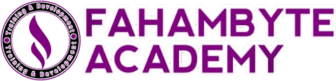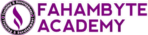Certificate of Completion
How to Access Your Certificate
Login to your account –> Click on ENROLLED COURSES –> Select the COMPLETED tab –> If you have completed any course 100%, it will be displayed here. The click on the title of the course whose certificate you want to access or download –> Click the DOWNLOAD CERTIFICATE button on the right hand side of the page. It takes a few minutes to generate the certicate. Be patient