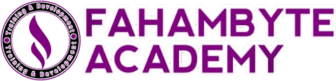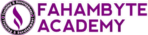Student
-
How do I find my certificate after course completion
How to Access Your Certificate Login to your account –> Click on ENROLLED COURSES –> Select the COMPLETED tab –> If you have completed any course 100%, it will be displayed here. Click on the title of the course whose certificate you want to access or download –> Click the …
-
Creating and Editing Your Profile
How to Edit Your Profile Login to your account –> Click on DASHBOARD –> Go to SETTINGS –> UPDATE PROFILE How to Upload Your Profile Picture On the image icon on the right side of the page (i.e. desktop), click the camera icon and then select the image from your …
-
How to Find Your Course registered courses
How to Access your registered courses Login to your account –> Go to DASHBOARD –> Click ENROLLED COURSES in the user menu area …
-
Accessing Courses
How to Access your registered courses Login to your account –> Go to DASHBOARD –> Click ENROLLED COURSES in the user menu area How to Access a Specific Course Simply click on the course title –> then click the START LESSON/CONTINUE TO LESSON button …
-
Certificate of Completion
How to Access Your Certificate Login to your account –> Click on ENROLLED COURSES –> Select the COMPLETED tab –> If you have completed any course 100%, it will be displayed here. The click on the title of the course whose certificate you want to access or download –> Click …
-
Refund a Course
How to Request a Refund To ask for a refund, send an email to info@fahambyte.com Conditions for Refund Refunds can only be done after 60 days of registering for a course and completing the course. Any student requesting a refund must provide a compelling reason why a refund should be …
- 1
- 2